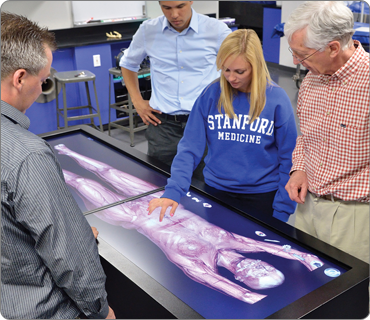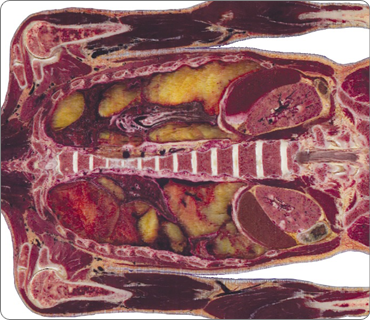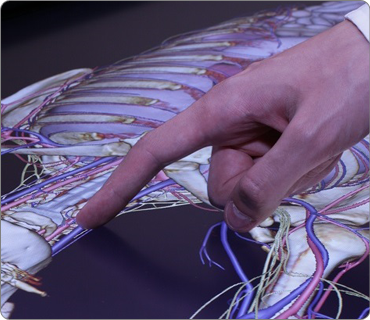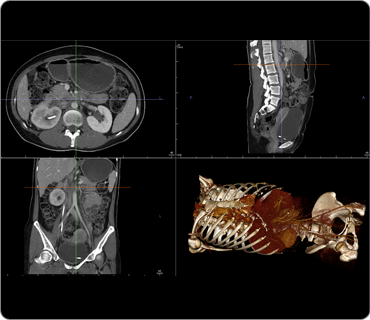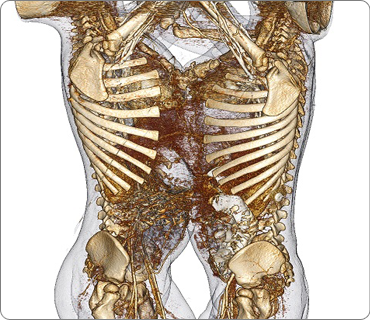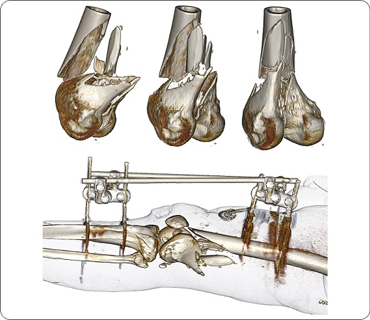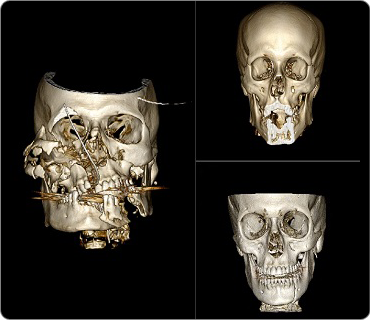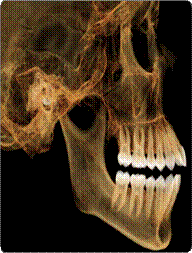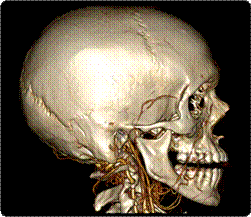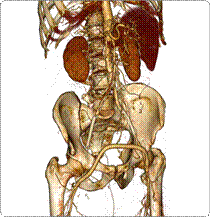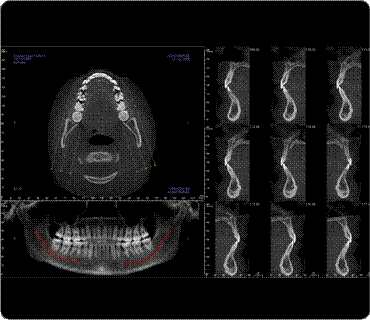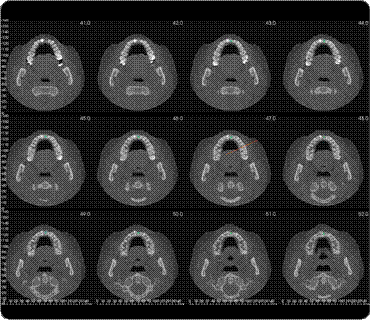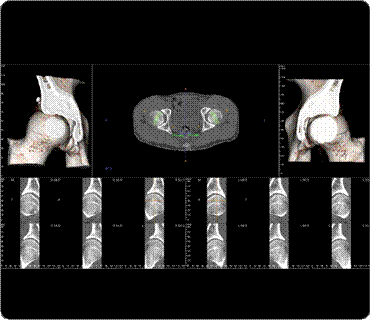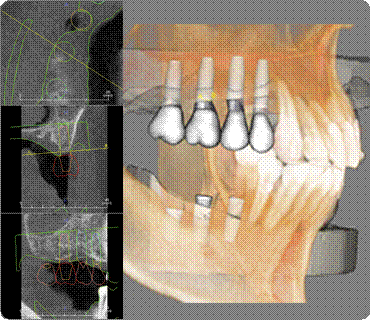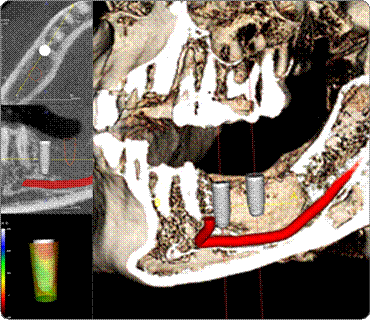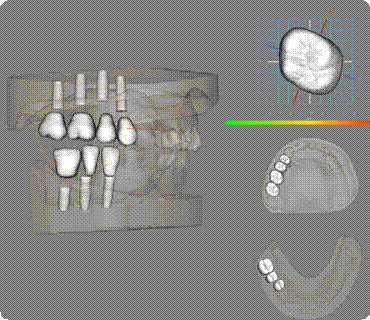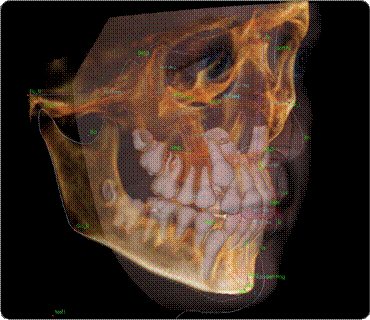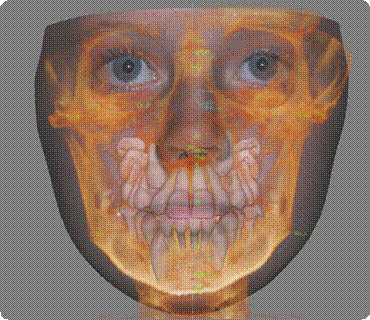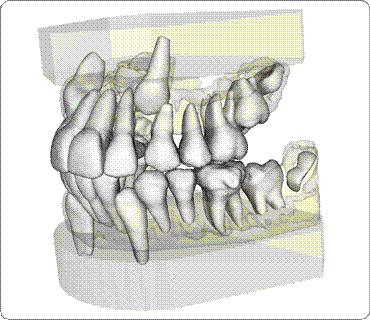Medical & Educational Instruments

The Anatomage Table is the most technologically advanced anatomy visualization system for anatomy education and is being adopted by many of the world’s leading medical schools and institutions. It has been featured in the TEDTalks Conference, PBS, Fuji TV, and numerous other journals for its innovative approach to anatomy presentation. The operating table form factor combined with Anatomage’s renowned radiology software and clinical content separates the Anatomage Table from any other imaging system on the market.
An All-in-One, Touch-Interactive Display System
The Anatomage Table is a combination of unique hardware and software for the educational community. The form factor resembles an operating table or hospital bed and the real patient contents perfectly illustrate the anatomical realism of a living human. The Table comes pre-installed with:
-3D gross body male and female contents
-3D High Resolution regional anatomy
-An optional digital anatomy library with over 120 pathological examples.
True Human Anatomy in a Life-Size Scale
The data are from real patient scans or cadavers, and thus highly accurate. The Anatomage Table is the only system that can display true human gross anatomy in real life size. It makes for an excellent advanced education tool as well as a technical showpiece. With powerful radiology workstation features, it can be used for radiology, surgery case review, patient consultation, and research purposes as well as anatomy education.
Classroom and Lab Integration
The Anatomage Table can be used directly during lectures since it connects to projectors. Instructors can create and demonstrate procedural material, making lectures more dynamic and engaging to students. The Anatomage Table is an excellent supplement or replacement to cadaveric studies. With the segmentation features, each system or anatomical structure can be separated and reviewed individually.
Clean, Safe, Reusable Technology
The Anatomage Table is simple to operate and over time will save customers money. There are no recurring costs or disposal concerns like traditional cadaver labs. Likewise, costly chemicals or ventilation requirements are not required and the virtual cadavers can be used repeatedly for safe and consistent performance year after year.
Radiological Imaging Workstation
The Anatomage Table opens any medical imaging data and provides high quality interactive 3D renderings. Whether it is your own scan or one of the Digital Anatomy Library cases, the Table shows full 3D anatomy that can be intuitively controlled. Anatomy and radiology can now be seamlessly introduced and integrated in the same course.
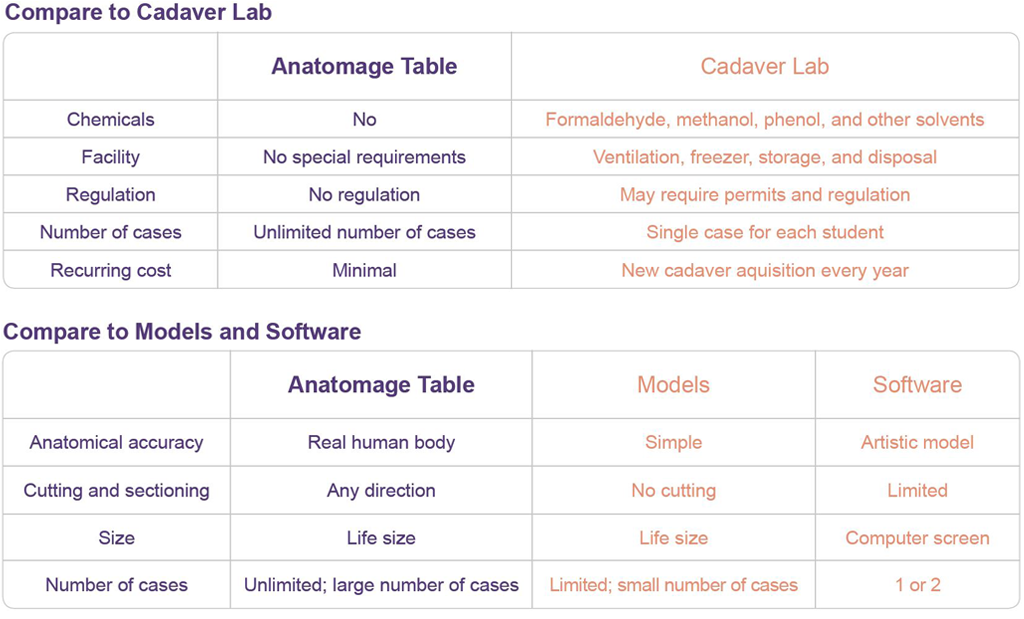
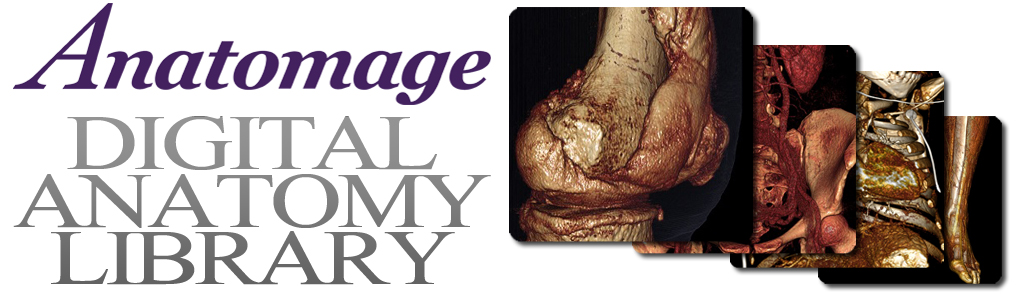

The Anatomage Table has an optional digital library module that includes over one hundred twenty pathological examples, allowing students to not only dissect normal gross anatomy, but also experience abnormal pathologies. For a list of anatomy cases, feel free to email your Anatomage representative.
“The ability to view a large variety of CT and MRI scans is unique and infinitely useful...anatomy courses including identification of structures seen in cross sectional anatomy, x-ray, CT or MRI slice data, pathologies or abnormalities, anatomical variations, fractures, or cardiovascular conditions or diseases will find the Table an excellent method to both instruct and test students in these regards.” |
Unique, Rare Pathology Examples
The Digital Anatomy Library features rare and clinically relevant data sets of real patients. Anatomage Table users can explore bone fractures, aneurysms, carcinoma, and dozens of other unique case examples. And because the anatomy is from medical imaging data, students are presented with the most accurate representation possible. Each patient case comes with a full radiology report to give context to the student.
Medical and Surgical Device Demonstration
Many of the patient scans included in the Digital Anatomy Library showcase medical devices. Instructors can demonstrate to students of all ranges the location and functions of stents, clamps, implants, and grafts. The 3D patient scans can be cut and rotated in any direction to truly show medical devices in a new and intuitive way.
Comparative Analysis - Multi-Scan Viewing
The Digital Library offers comparative study cases with synchronized dissections of multiple cases. Open three regionally specific patient cases simultaneously and see how it is a great tool for studying comparative anatomy.
Dynamic, 4D Scans
As part of our commitment to pushing the bounds of digital scan imaging, Anatomage has added 4D scans to the latest Anatomage Table offerings. Users with the Digital Anatomy Library can visualize respiration and beating heart scans with full interactivity. Users can even cut into and manipulate the scans while retaining motion capabilities.
Anatomage Dental
Implantologist
Anatomage offers a comprehensive solution for Implantologists. We are consistently recognized as a market leader in 3D diagnosis and treatment planning. Anatomage Guide is setting the standard as the premium product and service. Our award winning Invivo5 software and Anatomage guide compose the most technologically advanced solution designed to make your practice more efficient and accurate. |
Accurate Diagnosis
|
Simple Implant Planning
|
Reliable Surgical Guide
|
Advanced Surgical Guide Applications
|
Orthodontist
Anatomage offers a comprehensive solution for orthodontists. We are consistently recognized as a market leader in 3D diagnosis and treatment planning. Our high quality Anatomodels are setting the standard as the premium digital study model service. Our award winning Invivo5 software and Anatomodel service compose the most technologically advanced solution designed to enhance the clinical treatment of your patients. |
Comprehensive Diagnosis
|
Anatomodel Patient Presentation
|
3D Cephalometric Tracing & Analysis
|
General Practitioner
Anatomage offers a comprehensive solution for general practitioners. We are consistently recognized as a market leader in 3D diagnosis and treatment planning. Anatomage Guide is setting the standard as the premium product and service. Our award winning Invivo5 software and Anatomage guide compose the most technologically advanced solution designed to make your practice more efficient and accurate. |
Accurate Diagnosis
|
Fast Implant Planning
|
Reliable Surgical Guide
|
Periodontist
Anatomage offers a comprehensive solution for periodontists. We are consistently recognized as a market leader in 3D diagnosis and treatment planning. Anatomage Guide is setting the standard as the premium product and service. Our award winning Invivo5 software and Anatomage guide compose the most technologically advanced solution designed to make your practice more efficient and accurate. |
Accurate Diagnosis
|
Simple Implant Planning
|
Reliable Surgical Guide
|
Advanced Surgical Guide Applications
|
Oral Surgeon
Anatomage offers a comprehensive solution for oral surgeons. We are consistently recognized as a market leader in 3D diagnosis and treatment planning. Anatomage Guide is setting the standard as the premium product and service. Our award winning Invivo5 software and Anatomage guide compose the most technologically advanced solution designed to make your practice more efficient and accurate. |
Accurate Diagnosis
|
Fast Implant Planning
|
3D Cephalometric Tracing & Analysis
|
Reliable Surgical Guide
|
Market Leader
Invivo5 is the most preferred software for CBCT users. Invivo5 sets the bench mark target for other software. Invivo5 has brought 3D innovations that set the standard in the current industry. Used by major CBCT manufacturers, major academic institutions, top private practices, opinion leaders and researchers around the world, the Invivo5 software has become the market leader.
One Software For All 3D Applications
Invivo5 is comprehensive and covers all clinical applications such as Implantology, CAD/CAM, Orthodontics, Oral Surgery, Periodontics, Prosthodontics, Radiology, Medicine and General Science. Invivo5 broadly covers diagnosis, treatment planning, custom appliance ordering and cloud data Users don't need to switch to another 3D software for each task. Invivo5 can cover the entire work-flow.
Proven Easy To Use
3D imaging is complex, many software claim to be easy to use but there is only one experts agree is easy to use. With intuitive software like Invivo5, you will be spending less time figuring it out and more time doing exactly what you want. The intelligent design of Invivo5 allows clinicians to intuitively utilize it immediately.
Features
Volume Rendering Anatomage is famous for its high quality volume rendering. Anatomage is the first company to introduce the current 3D volume rendering that is widely used in the dental industry. The volume rendering shows the clear internal structure such as teeth root, bone, sinus and airway. Invivo5 offers even better visualization options visualizing the surface of the bones, TMJ. Invivo5 can render the highest resolution possible in CBCT in to full accurate volume rendering with smooth and fast performance. This translates into very accurate fast diagnosis without struggling to get the right view. Compare Invivo5 to any other software, and you can easily see why Anatomage’s rendering is superior.
|
|||||
Radiology Applications
|
||
|
|
|
Implant Planning
The implant tab's video tool automatically creates a simulation of the implant placement. Just edit your parameters and you will be ready to capture a video for implant case presentation. |
||
|
|
|
Orthodontic Applications
|
||
|
|
|
3D Analysis
The 3D Analysis module for InVivoDental brings together 2D and 3D Cephalometric Analysis. This revolutionary module has recently been updated with exciting new features. Surgical soft tissue simulations, fully customizable 3D landmarks, and automatic landmark orientation are just a few of the great case presentation and analysis tools.
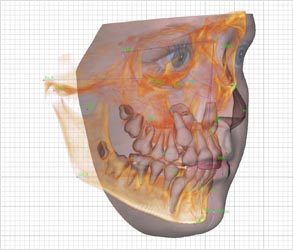
Continue
Collage
In today’s world there are new technological advancements constantly. With so many different technologies organizing your image data can be challenging. Collage will accept all of your images and display them seamlessly. Streamline your workflow, and save time with Collage.

Continue
Visage
The creators of the award winning InVivo5 3D imaging software are proud to introduce the next generation in dental patient education. Anatomage’s Visage software is a 3D patient education tool wherein virtual procedures can be seen and interacted with from any angle. Patients can visually comprehend their treatment plan like never before.
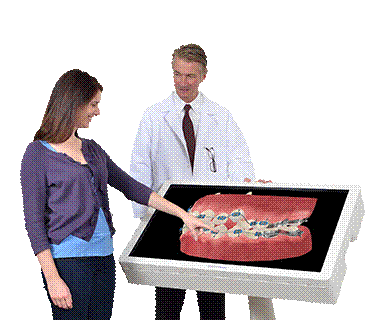
Continue
Medical Design Studio
Medical Design Studio is a sophisticated software tool that specializes in the design of 3D models from medical images. Using standard CT or MRI scans, one can create 3D models of the anatomy or import an existing 3D model of a medical device and customize it to fit to the patient’s anatomy. The software could be used for conceptual design, design improvement, clinical validations, and even patient-specific custom manufactured devices.
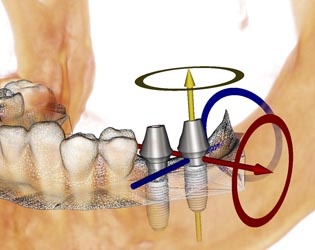
Continue
Stitch
3D Stitching Plugin is an optional tool for InVivoDental. This plugin can merge multiple small field of view images into single larger field of view image. For example, if your 3D CBCT unit cannot capture both jaws, you can scan the mandible and maxilla separately and merge them using this 3D Stitching Plugin. It is the same process if your scanner cannot capture the entire dental arch. Simply scan the left arch and the right arch and merge them with the 3D Stitching Plugin. An excellent solution when you encounter a limitation with your scanner.
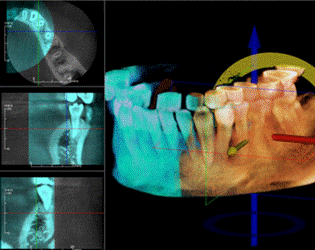
Anatomage Table Gallery
The Anatomage Table in the Media Show More Show Less
The Anatomage Table in Institutions Show More Show Less
The Anatomage Table Application Examples Show More Show Less
The Anatomage Table Training Show More Show Less